How to See Who Saved Your Instagram Post [2022]
Have you ever wondered, how do we know who saved our photos on Instagram?
Of the many photos and short videos that you have uploaded/uploaded to your account, are you sure no one is pointing at you? Curious for sure, right?
To check who saves our photos on Instagram, the method is very easy. Just follow the steps below.
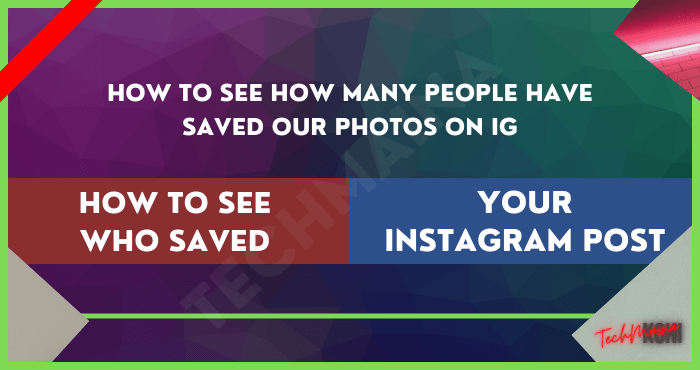
How to See Who Saved Your Instagram Post?

Instagram released a feature that allows you to know who saved photos from other Instagram accounts in 2016.
However, you as the account owner can only know who commented and liked your post, without knowing who saved your post.
It’s a bit annoying because we can’t track who saved our photos and what we used them for.
Well, how to see people who save our photos on IG, there is an easy way to find out, namely by using the Business Profile feature.
Have you ever heard of such a thing as a Business Profile on Instagram?
Yep, by changing your Instagram profile to a business profile, you can see how many people save your photos on IG and also find out how other people interact with your profile.
How to Change Instagram Profile to Business Profile
All Instagram accounts can enjoy this Business Profile feature, without any conditions for a certain number of followers and the like.
By utilizing this Business Profile feature you will be able to see the reach of posts, interactions, the number of people who save your posts, and so on in more detail.
Here’s how to turn your Instagram account into a business account. But before that, if your Instagram account is still private, it will be made public immediately.
- Step 1 – Log in to your Instagram account, then tap the profile icon.
- Step 2 – On the profile page, click on the three-line icon in the top right corner. Then select Settings.
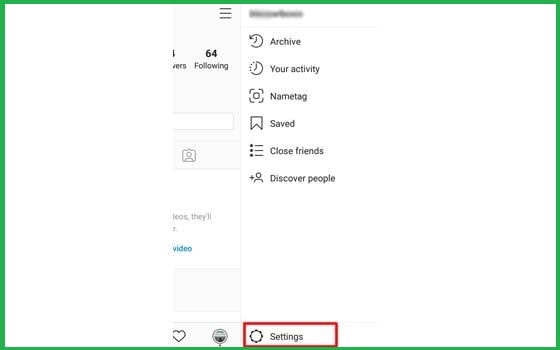
- Step 3 – After the new options window opens, select the Account menu then click Switch to Professional Account.
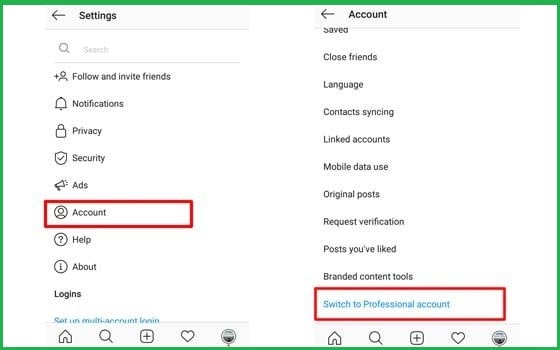
- Step 4 – Click Continue until the Which best describes you? and choose the most appropriate whether creator or business.
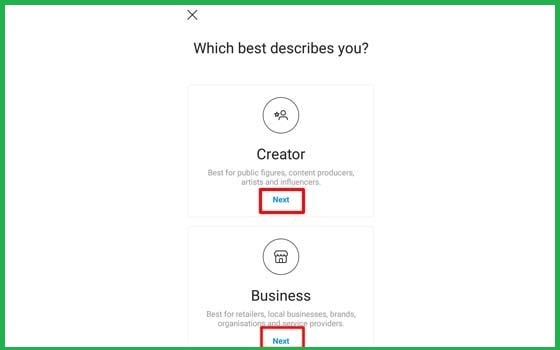
Choosing either option won’t affect the type of insight you’ll receive, so choosing either one is fine.
- Step 5 – Enter your email address. Then click Next and click OK again. Then, connect your business account to Instagram and Facebook. If you don’t want to be connected, just click Don’t Connect to Facebook.
Well, now your Instagram account has become a business account.
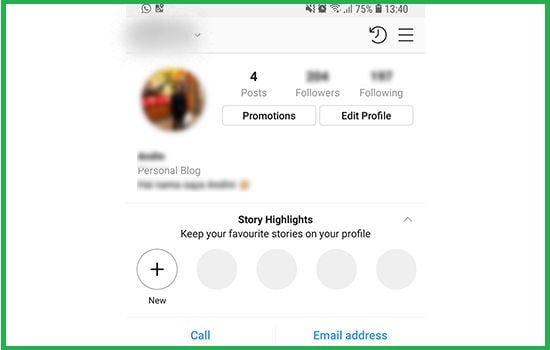
With this, you can see the range of posts that you upload every day.
Although how to find out who saved our posts on Instagram is not detailed to the person, at least you know how many people have seen the posts you made.
Through this Insight provided, you can anticipate posts that are made better and if you want to become a celebrity, this Insight will be very helpful.
How to See How Many People Have Saved Our Photos on IG
To see how many people have saved your photos on Instagram, here are the steps:
- Step 1 – Login to Instagram, then go to your Instagram profile page.
- Step 2 – Click on one of the photos that about a lot of people save.
- Step 3 – Below your image post, click View Insights.
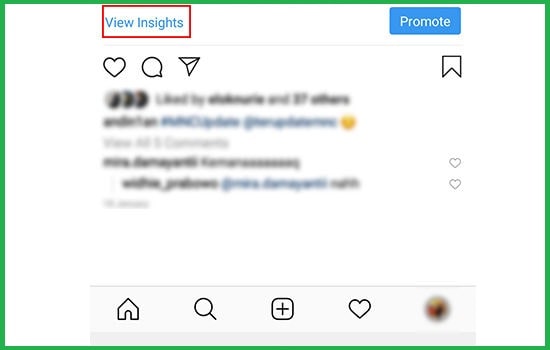
From here, you can see how many people have saved our photos on Instagram. You will only get this information when you change your IG account to a Business Profile.
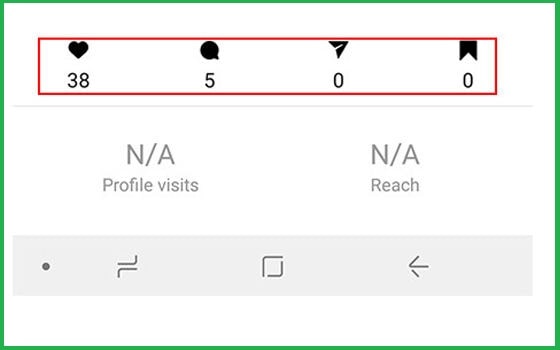
Yes, that’s how to find out who saved our posts on Instagram in a general and simple way. With this, at least you know if someone has saved your Instagram post.
In the View Insights, you can also see impressions, total reach, and engagement which can be used as a benchmark for how many people saw your post.
How to Find out Who Saved our Photos on Instagram
Unfortunately, until now there is no way to see who saved our photos on Instagram because this would violate people’s privacy.
It’s true that if you can only see how many people have saved our photos on Instagram, it’s not satisfying, but at least you can find out if someone has saved your post.
Until now, Instagram does not provide a feature to see who has saved a specific photo of us. If you really feel disturbed, just change your IG account to Private.
Conclusion
That’s how to see who saved our photo posts on Instagram. Even though you don’t know for sure, at least your curiosity about whether or not there is someone who keeps your photos can be answered.
Always use the features on social media wisely and carefully. Make sure to always maintain the privacy of the things you post on social media.
Hopefully useful and don’t forget to keep up with news about technology on TechMaina!
from TechMaina
SOURCE TGG
Comments
Post a Comment