Download Walk Band Multitracks Music on PC
Gone are the days when you needed several instruments and a studio to create music.
Thanks to technology, now you can dabble with beats on your very mobile phone. There are so many music-producing apps, one of which is Walk Band.
It’s similar to the iconic Garage Band on Apple’s devices. You can do so much using this app, especially if you’re a beginner learning different virtual instruments.

With so many instruments to choose from, you can easily learn to master your favorite one virtually.
So let’s take a look at the instruments Walk Band offers. Also, you’ll learn how to get Walk Band for PC.
Walk Band Instruments
Here are some instruments you can play on this app:
Keyboard
The keyboard instrument with Walk Band is relatively easier to use than some of the other music apps with virtual keyboards. What’s even better is that you can totally customize it.
Just tap on the keyboard icon on the top and you can assign new sounds to the top bar. The options include Acoustic piano, organ, synth, and bright piano.
Once you’ve recorded your piano track, you can synthesize and edit it further too. Just download more instruments that sound like flute or violin to add to the keyboard sounds. Everything is pretty much at your fingertips.
There are four modes in keyboard/piano: chord, single row, dual row, and two-player mode (here you can collaborate with a partner).
Guitar
There are actually two different guitars in Walk Band: a normal guitar and a bass guitar. For these guitars, the interface is just stringing which you play around with. Just like the keyboard, these guitars can also be customized to sound the way you would like.
Of course, the bass guitar is heavy on the bass, which makes it ideal for adding bass to the track you’re trying to make.
You can change the frets from the menu on top. Playing guitar is similar to how you would in real life; moving your fingers up and down to create sound.
Also, there’s plenty of variety in terms of models of guitars, based on the real-life guitars available. You can choose from Clean, Steel, Nylon, and Overdrive. For bass guitar, the models include Acoustic, Slap, Picked, and Fingered Bass.
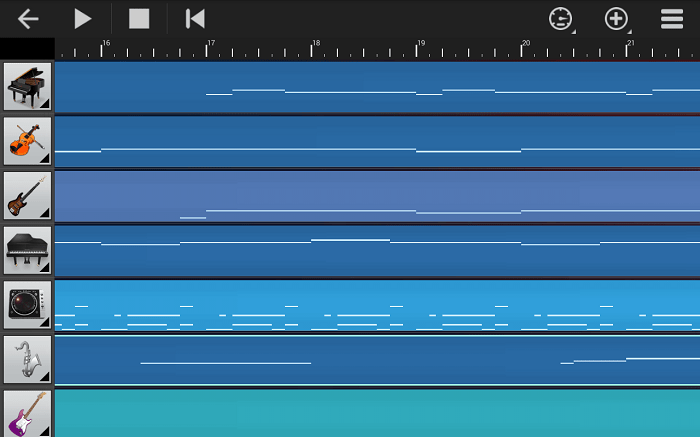
Drums
The Drum Kit on Walk Band presents a set of 12 drums, which is pretty comprehensive for a virtual drum system.
There’s also variety in Drum Kit: Jazz, Dance, Hip Hop, Rock, Percussion, among others. So you can the drum beats according to the genre of music you want to achieve. This makes things even easier for beginners.
Another helpful feature for beginners is the dice roll, which plays a random beat. What this offers is a chance to learn the pattern and rhythm of the beat based on the genre. With these features, you’ll learn to play drums in no time, at least virtually.
Drum Machine
While the Drum Kit presents actual drums, the Drum Machine presents a synthesized version of it, kind of like a Midi Player. This is better for those going for electro, dance, and techno music, as you’ll be dabbling with such instruments in real life too.
You can create patterns and save them to work on them later. Overall, features of Drum Machine are similar to Drum Kit with several options and the dice feature to play a random beat.
How to Use Walk Band on PC?
Suppose you want to use it on your computer, but it doesn’t have a Windows version. Well, in that case, you can get an Android emulator to use this and many other Android apps.
Just download any reliable Android emulator, like Nox Player. Once you’ve installed the emulator, sign in to Google Play Store with your Google account and search for Walk Band.
An easier way to get Walk Band for PC is to download its APK file to your desktop. Then, drag and drop the file onto the emulator. You can also save it as a shortcut, but it will open in the emulator.
Wrap Up
You’d be surprised to hear how sophisticated the beats on Walk Band can be. Sure, there’s some learning, but once you start at it, you’d hardly want to stop.
from TechMaina
SOURCE TGG
Comments
Post a Comment