Best Ways To Fix: IDM Fake Serial Number Issue [2021]
IDM fake serial number warning will usually appear when we are caught using a fake license.
These fake licenses are usually obtained from the internet, in essence not an official license from IDM.
For those who don’t know, IDM can only be used for free for 30 days. After that, we are required to purchase an official license so that IDM can be used again.
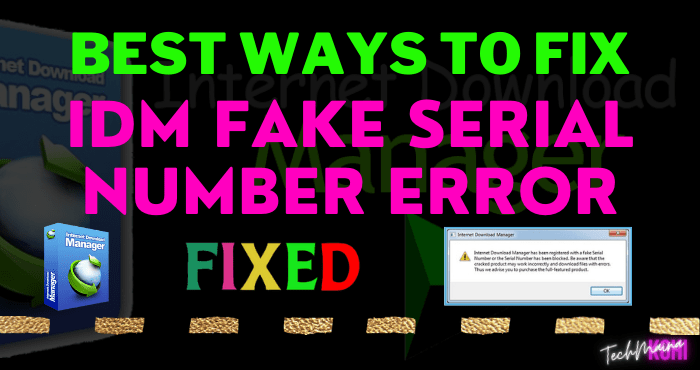
However, many people are looking for a shortcut to be able to use IDM without having to buy it.
This shortcut is not without risks, one of the risks is a fake serial number warning appears.
So, that’s why in this post we will try to easily fix the IDM fake serial number error.
So, let’s get started…
Overview Of IDM Fake Serial Number
Internet Download Manager or commonly abbreviated as IDM is software that is usually used by users to download a file on the internet.
This application is arguably in great demand by many people because this application is believed to be able to speed up and also expedite the process of downloading a file.
And of course, this will be very useful for users when downloading files that have a large size.
If you use Internet Download Manager or what is usually known as IDM, you must have experienced IDM that was exposed to an IDM fake serial number error.
Of course, it really annoys you because of the warning box that always appears when you are opening your laptop.
For those of you who feel very disturbed by this condition, and want to remove the warning box forever when using IDM without the need to uninstall the IDM application.
How to Fix IDM Fake Serial Number Error [2021]
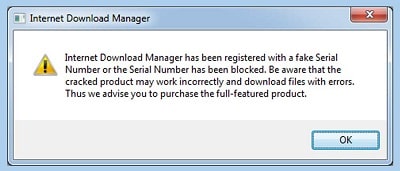
Discussion of proven effective ways to deal with fake IDM serial numbers which hopefully can help you to solve this problem.
so let’s just discuss one by one. The following is how to deal with a fake IDM serial number, among others.
1. By Editing The Host File
The first way that you can try to use to solve a fake serial number on your computer is to edit the Hot files that are on your computer.
This one way can be done easily, here are the steps to overcome IDM fake serial numbers by editing Hot files on the computer.
- The first step is mainstay into Folder C, which is on your computer.
- Then go to the WINDOWS folder.
- If you are already logged in, you can go back into the folder named System32.
- After that, you can continue by entering the Drivers folder.
- The next step is to enter the etc. file.
- And when you enter the etc folder, look for the file named hosts file.
- If you have found the file, right-click on the file and then select Open With, then click Notepad.
- If you have successfully entered the file, you can add the text below, and then place it under the words 127.0.0.1 localhost:
- Here is a text you can copy and paste to add it to the file:
127.0.0.1 local host:
127.0.0.1 tonec.com
127.0.0.1 www.tonec.com
127.0.0.1 registeridm.com
127.0.0.1 www.registeridm. com
127.0.0.1 secure.registeridm.com
127.0.0.1 secure.internetdownloadmanager.com
127.0.0.1 mirror.internetdownloadmanager.com
127.0.0.1 mirror2.internetdownloadmanager.com
127.0.0.1 https://ift.tt/qnCO9T - If so, immediately save the host’s file.
- The next step is to click properties.
- Then check the read-only option.
So that’s the first way you can do so that you don’t get annoyed with IDM fake serial number warnings again.
2. Using The New Patch
The second way is that you can overcome the fake serial number on your computer by using a new patch.
This method has proven to be effective because if you use this method, you can use IDM without the need to be afraid of being disturbed by the fake serial number warning again.
And if you use this one method, you also don’t need to be afraid for a long time, because this method can be said to not take a lot of time, is simple, and also short. You can use the new patch available on the internet.
3. Rename The File
The next way you can use it is by renaming the idmhelp_old.exe file. Here are the steps in renaming the file to solve IDM fake serial number.
- Close the IDM application first, and also close the IDM which is in the Tray Icon.
- If so, you can open the IDM software directory which is generally located on Local Disk C.
- Look for a file named IDMGrHlp.exe.
- If so, rename the file to idmhelp_old.exe.
- Then click enter when you’ve finished merging it.
If you have finished doing the steps above, then you will avoid the fake serial number notification interference that previously often appeared on your computer.
However, new problems will appear when you restart your computer, this problem is the emergence of a new warning from IDM.
The warning that appears does not actually affect the performance of the IDM on your computer itself.
However, for those of you who are annoyed by this and also want to remove the problem for a dive, here is how to get rid of the IDM reinstall notification:
- Close the IDM application first, and also close the IDM which is in the Tray Icon.
- Open the IDM software directory folder which is on Local Disk C.
- If you have looked for the idmBroker.exe file and then rename the file name to exe.
By doing the two methods above, you will no longer be bothered by any notifications coming from the IDM application when you are using your computer.
4. With How To Clean Regedit
The fourth way that can be used to overcome fake serial number notifications originating from IDM is by cleaning regedit.
The following are steps to clean Regedit which are useful for eliminating distractions about fake serial number notifications originating from IDM when using a computer.
- The first way is to download the newest and oldest IDM on the internet first.
- When you have finished downloading IDM, you can disconnect the internet network on your computer first.
- If you have, you can uninstall IDM that is on your computer.
- The next step is to enter the rum menu by pressing the Windows key + R to open it.
- After that, you can type Regedit in the rum column and then click Ok.
- Next, you can search for a folder named HKEY_LOCAL_MACHINE and then select the folder named Software.
- If so, you can select the Internet Download Manager and then delete the file. the purpose of this one step is that no more registry will be detected by the fake serial number on your computer.
- The next step is to reinstall IDM that you downloaded earlier.
- And then enter the serial number and patch according to the instructions.
5. With IDM Fake Serial Number Remover
The fifth or last way that can be used to get rid of fake serial number notifications is to use a fake IDM serial number.
The following is how to use a fake IDM serial number by using the IDM Fake Serial Number Remover as follows.
- Suppose you are already using the latest IDM application.
- If so, download IDM Fake Serial Number Remover. [Click here]
- The next step, so that the process can run smoothly, is to turn off the antivirus first.
- If so, extract the file that you downloaded earlier, which from the results of the extracted file will display a folder with several files in it.
- Then install the file with the name TrashReg.exe.
- If so, open the application and then delete the file that has the name Visual PRotect 3.5+.
- The next step is to enter the task manager by pressing CTRL + ALT + DEL.
- On the Task Manager menu, select the Process section, and then look for the IDMan.exe file and end process. But if not, you can move on to the next stage.
- Next, run the IDM Trial Reset.exe application which is in the extracted folder you previously had.
- Click the trial reset tab and then check Automatically, and wait for the process to finish.
- When finished, copy the files with the names IDMGrHlp.exe, Patch.exe, and Registration.reg into the IDM installation folder and then select replace. Usually, the ideal file is located in C: \ Program Files \ Internet Download Manager \.
Then right-click on the Patch.exe file> Run Administrator> click Patch> and fill in the first name and last name as you wish. - If you have closed the Patch and click 2x on the registration.reg file.
- And your address step is successful.
Conclusion
So that’s how to deal with the IDM Fake Serial Number on your computer, and you will also be free from these disturbances when you are using the computer.
Hopefully, this article can help you in overcoming IDM Fake Serial Numbers on computers.
from TechMaina
SOURCE TGG
Comments
Post a Comment